APP 应用之间跳转、传值
引言:
实现app之间的跳转需要注意两方面: 1.实现跳转的代码; 2. 配置url及url白名单。
# 一. 配置url
创建两个工程分别叫MyApp和YourApp, 设置MyApp的url,设置的方法有两种都是等效的,如下图:
在视图中设置:
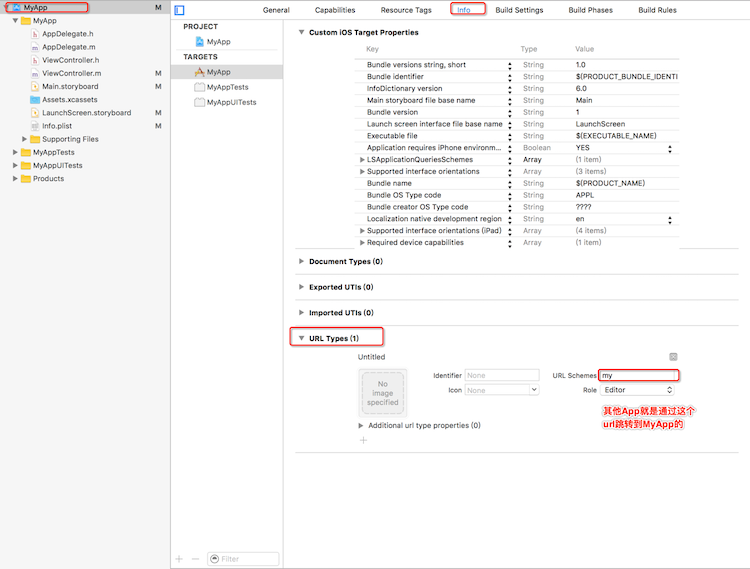
在代码中设置:
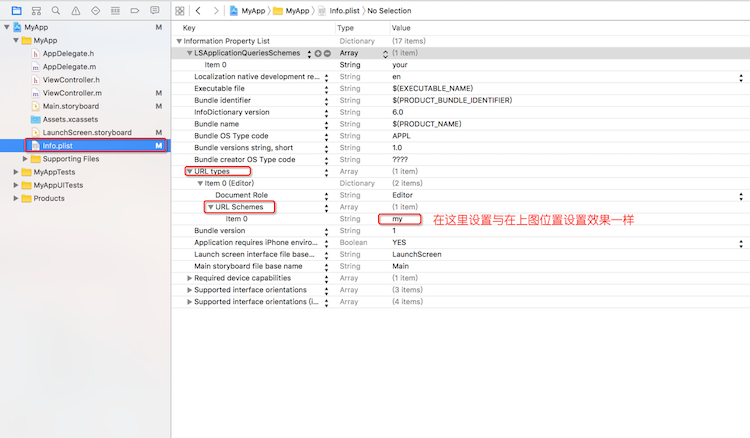
# 二. 设置MyApp的白名单
在info.plist中添加LSApplicationQueriesSchemes的数组,其中有含有一个string类型的数据,即为你要跳转的另外一个App的url,我们要从MyApp跳转到YourApp,我们把YourApp的url设置为your,所以这里要写入YourApp的url“your” :
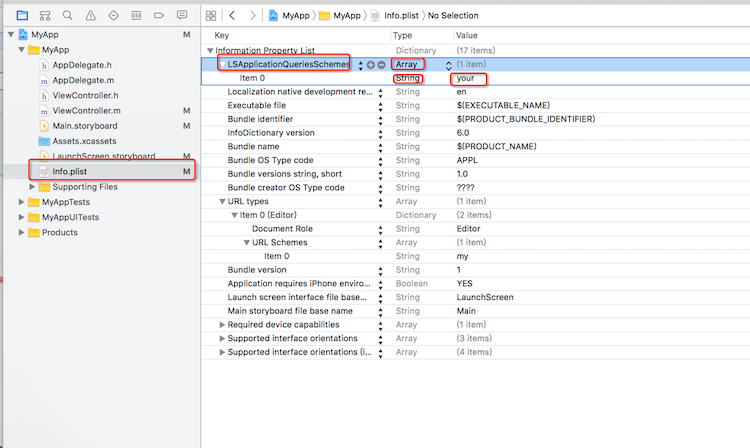
# 三. 从MyApp跳转到YourApp
- (IBAction)gotoYoueApp:(UIButton *)sender {
// 1.获取application对象
UIApplication *app = [UIApplication sharedApplication];
// 2.创建要打开的应用程序的URL
NSURL *url = [NSURL URLWithString:@"your://"];
// 3.判断是否可以打开另一个应用
if ([app canOpenURL:url]) {
// 能,就打开
[app openURL:url];
}else{
NSLog(@"打开应用失败");
}
}
# 四. 从My跳转到Your的指定页面
# 1. MyApp跳转:
- (IBAction)gotoYoueApp:(UIButton *)sender {
// 1.获取application对象
UIApplication *app = [UIApplication sharedApplication];
// 2.创建要打开的应用程序的URL
NSURL *url = [NSURL URLWithString:@"your://aaa"]; // 记得传标记
// 3.判断是否可以打开另一个应用
if ([app canOpenURL:url]) {
// 能,就打开
[app openURL:url];
}else{
NSLog(@"打开应用失败");
}
}
# 2. YourApp接收:
//用于响应从URL跳转过来的方法
-(BOOL)application:(UIApplication *)application openURL:(NSURL *)url sourceApplication:(NSString *)sourceApplication annotation:(id)annotation
{
//获取window中加载的根视图,也就是那个导航
UINavigationController *navi = (UINavigationController *)self.window.rootViewController;
ViewController *vc = (ViewController *)navi.topViewController;
//1.获取请求的URL地址
NSString *absoluteStr = [url absoluteString];
NSString *host = url.host; // 获取标记
//2.判断地址中包含的信息为bbb则打开第二个页面
if ([urlString hasPrefix:@"your://bbb"])
{
[vc performSegueWithIdentifier:@"pushWhiteSegue" sender:nil];
}
return YES;
}
# 五. 从Your使用跳转url的方式跳回My
- (IBAction)goBackMyApp:(id)sender {
UIApplication *app = [UIApplication sharedApplication];
NSURL *url = [NSURL URLWithString:@"my://"];
if ([app canOpenURL:url]) {
[app openURL:url];
}else{
NSLog(@"跳回到myapp失败");
}
}
# 六. 常用的URL Scheme
# 1. 系统自带
| 名称 | URL Scheme |
|---|---|
| Safari: | http:// |
| maps: | http://maps.google.com |
| Phone: | tel: |
| SMS: | sms: |
| Mail: | mailto: |
| iBooks: | ibooks:// |
| App Store: | http://itunes.apple.com |
| iTunes: | http:http://phobos.apple.com |
| Music / iPod: | music: |
| Videos: | videos: |
# 2. 第三方软件
| 名称 | URL Scheme |
|---|---|
| QQ: | mqq:// |
| 微信: | weixin:// |
| 腾讯微博: | TencentWeibo:// |
| 淘宝: | taobao:// |
| 支付宝: | alipay:// |
| 微博: | sinaweibo:// |
| weico微博: | weico:// |
| QQ浏览器: | mqqbrowser:// |
| uc浏览器: | ucbrowser:// |
| 海豚浏览器: | dolphin:// |
| 欧朋浏览器: | ohttp://(后要接地址,不然出错) |
| 搜狗浏览器: | SogouMSE:// |
| 百度地图: | baidumap:// bdmap:// |
| Chrome: | googlechrome:// |
| 优酷: | youku:// |
| 京东: | openapp.jdmoble:// |
| 人人: | renren:// |
| 美团: | imeituan:// |
| 1号店: | wccbyihaodian:// |
| 我查查: | wcc:// |
| 有道词典: | yddictproapp:// |
| 知乎: | zhihu:// |
| 点评: | dianping:// dianping://search |
| 微盘: | sinavdisk:// |
| 豆瓣fm: | doubanradio:// |
| 网易公开课: | ntesopen:// |
| 名片全能王: | camcard:// |
| 淘宝宝贝搜索 | taobao://http://s.taobao.com/?q=[prompt] |
| 淘宝店铺搜索 | taobao://http://shopsearch.taobao.com/browse/shop_search.htm?q=[prompt] |